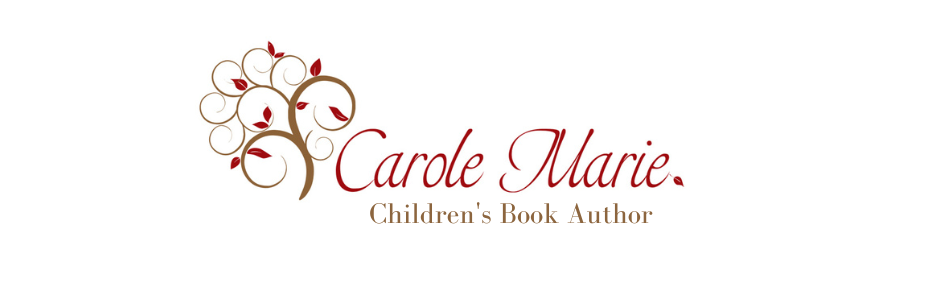What is Trello? It’s an online tool that helps you organize your information in a quick and visual way. It’s very flexible and easy to use!
You can use it collaboratively with a team or use it alone. I’ve used it both ways and at this time, I use it exclusively to track my writing projects.
I’m using the generic, free version. At some point I may upgrade, but for now the free version suits my needs well.
As a writer, this is how I use Trello:
The Home page of Trello shows all of my ‘boards’. I have each one labeled with different categories of writing, e.g. Articles, Chapter Books, etc.

Within each board, I’ve created ‘Lists’. Each list displays the title of a completed manuscript, article, etc.
Underneath each List, I’ve added a ‘Card’ to document which publishing house, editor, and/or agent I’ve sent the manuscript to, with the date and the expected date of reply.

When I receive a response from an editor or agent, I color code the card with red to indicate a rejection, green to indicate a contract has been offered or blue if interest has been expressed and they would like to discuss the project.
This provides a quick, at-a-glance review of my work and helps me stay organized.
I also have boards for tracking and scheduling social media content, blog content, deadlines and info requests from my publisher, as well as marketing/promo schedules.
I used to track all of this info on an Excel spreadsheet but switched over to Trello because of the ease in moving the cards around. And it’s visually more appealing, as you can add an image to each board. I highly recommend this online tool to track your writing projects. To start using Trello, click here .